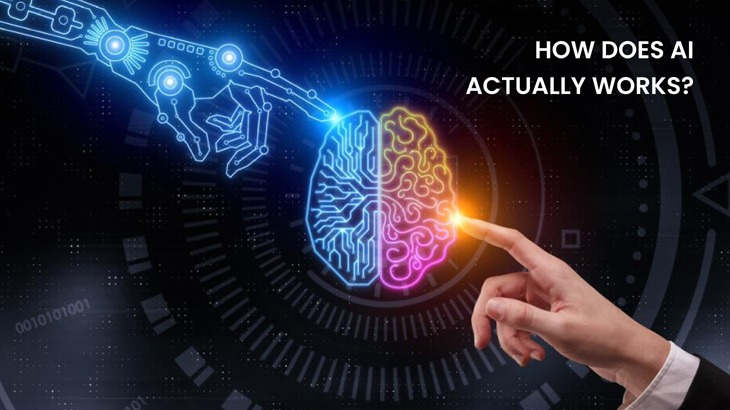AI enthusiasts, meet the rising star from China—DeepSeek AI. With its powerful capabilities and open-source model, DeepSeek R1 is making waves among developers, researchers, and curious tech users around the globe.
Whether you’re looking to experiment with advanced AI locally, access it via the web, or play around with it on your phone—this guide will walk you through exactly how to get started with DeepSeek.
💡 What is DeepSeek AI?
DeepSeek AI is a cutting-edge open-source AI model developed in China and licensed under MIT—meaning it’s free to use, modify, and build on for both personal and commercial projects. The current flagship model, DeepSeek R1, ranges from 1.5 billion to a whopping 70 billion parameters and is available primarily for research purposes.
Thanks to its open-source nature, DeepSeek is quickly gaining popularity among developers who want to tweak and train models locally without relying on cloud services.
🧠 Why Use DeepSeek?
- ✔️ Open-source & MIT licensed
- ✔️ Customizable for personal or professional use
- ✔️ Available for local use—no forced cloud dependency
- ✔️ Great for AI enthusiasts and researchers
But to use it effectively, your setup matters—especially if you’re running it locally.
🖥️ How to Install DeepSeek on Your PC Using Ollama (Windows)
If you want to run DeepSeek locally, Ollama makes it super easy—no complicated setup, no GPU juggling.
✅ System Requirements
Before diving in, check if your system is up for the task:
OS:
- Windows 10 or later
- macOS 10.15+
- Ubuntu 18.04+ (for Linux users)
Hardware:
- CPU: Quad-core or higher
- GPU: NVIDIA GPU with CUDA support (for faster processing)
- RAM: At least 8GB (16GB+ recommended)
- Storage: Minimum 50GB SSD space
Software:
- Python
- CUDA Toolkit
- Deep learning libraries like PyTorch or TensorFlow
⚙️ Step-by-Step Setup with Ollama
- Go to Ollama’s Website and download the Windows installer.
- Double-click the installer and follow the on-screen instructions.
- Ensure you’ve got at least 4GB of free space.
- Once installed, open Command Prompt.
- Run DeepSeek with debug mode: powershellCopyEdit
$env:OLLAMA_DEBUG="1" & "ollama app.exe"
Your data will be stored here:
- Logs & updates:
%LOCALAPPDATA%\Ollama - Program Files:
%LOCALAPPDATA%\Programmes\Ollama - Models & settings:
%HOMEPATH%\.ollama
▶️ How to Run DeepSeek Locally
To fire up the model:
bashCopyEditollama run deepseek-r1:8b
This command loads DeepSeek R1 (8B parameter version) and opens a terminal interface where you can chat and test its AI capabilities.
🌐 How to Use DeepSeek on the Web
No downloads? No problem.
Here’s how to access DeepSeek via browser:
- Visit chat.deepseek.com/sign_in
- Register using your email or Google account
- Start interacting with the chatbot interface
🚨 Note: New registrations may be temporarily suspended due to system abuse. The website shows:
“Due to large-scale malicious attacks on DeepSeek’s services, registration may be busy. Please wait and try again.”
If you’re already registered, you can log in and use the service as usual.
📱 How to Use DeepSeek on Mobile
Yes, DeepSeek has a mobile app too—available on the Apple App Store.
Steps:
- Open the App Store on your iPhone
- Search for “DeepSeek”
- Tap Install
- Register using your email ID and password
- Start exploring DeepSeek AI features on the go
📌 As of now, there’s no official Android app available.
💰 What About Cost?
While DeepSeek is open-source, certain hosted services may charge for usage. For example:
- DeepSeek R1 costs approx. ₹684 per million tokens
- Running it locally via Ollama helps you avoid these charges by skipping cloud subscriptions entirely
🚀 Final Thoughts: Should You Try DeepSeek?
Absolutely—if you’re into AI development, LLMs, or just curious about the next-gen ChatGPT alternatives, DeepSeek is worth a spin.
✔️ Run it locally
✔️ Tweak it freely
✔️ Explore powerful language capabilities
✔️ Avoid expensive cloud fees
DeepSeek AI is one of the most exciting open-source AI models out there—and with tools like Ollama making local deployment easier than ever, you can have your own powerful chatbot up and running in minutes.
TL;DR: Your Quick DeepSeek To-Do List
| Platform | How to Access | Tools Needed |
|---|---|---|
| PC (Windows/macOS) | Install via Ollama | Command prompt, hardware support |
| Web | chat.deepseek.com | Browser + Email/Google login |
| Mobile (iOS) | App Store > Install “DeepSeek” | iPhone + Email login |
Got the specs? Ready to explore? Welcome to the future of open-source AI—DeepSeek is your playground.