Let’s face it — we’re all looking for ways to squeeze more out of our day. Whether you’re juggling work tasks, managing a side hustle, or just trying to keep your digital life in order, productivity is key. That’s where AI comes in.
Artificial intelligence isn’t just for tech geeks and big corporations anymore. Today, anyone with a laptop or smartphone can use AI to streamline their daily routine. From writing emails to managing projects and brainstorming new ideas, the right AI tools can make you feel like you’ve got a digital assistant working 24/7.
So, let’s break down the Top 10 AI productivity tools that are changing the game in 2025.
1. Notion AI – Your Smart Second Brain

If you love organizing your life in Notion, then Notion AI will blow your mind. It turns your notes, to-do lists, and documents into a supercharged productivity system.
Key Features:
- Summarizes meeting notes
- Generates content for pages
- Answers questions based on your notes
- Autocompletes thoughts and expands ideas
Why It’s Awesome:
It’s like having a creative co-writer, executive assistant, and research buddy all in one.
Perfect For:
Writers, marketers, students, and anyone who practically lives in Notion.
2. ChatGPT (Pro Version with GPT-4.5) – The AI That Does It All

You probably already know ChatGPT, but if you’re not using it for productivity, you’re missing out. From drafting emails to generating code, it’s the Swiss Army knife of AI.
Key Features:
- Personalized task lists
- Draft emails and replies
- Solve complex problems in seconds
- Write blogs, social captions, and more
Why It’s Awesome:
With custom GPTs, you can even create bots tailored to your workflow.
Perfect For:
Basically, everyone. Writers, devs, entrepreneurs, students—you name it.
3. Motion – The AI Scheduler That Plans Your Life

Motion combines your calendar and task manager into one smart AI assistant. It doesn’t just remind you of meetings—it auto-schedules your day based on deadlines and priorities.
Key Features:
- Real-time task prioritization
- Auto-scheduling meetings and breaks
- Team task management features
Why It’s Awesome:
It prevents calendar chaos and helps you focus without manual planning.
Perfect For:
Busy professionals, freelancers, and teams that need better time management.
4. Tome AI – The Storytelling Tool for Presentations

Forget PowerPoint. Tome helps you craft stunning presentations with zero design skills. Just give it a prompt, and Tome will generate a full deck with text, visuals, and structure.
Key Features:
- AI-generated slide decks
- Integrates media and charts
- Supports storytelling frameworks
Why It’s Awesome:
Great for pitching ideas or updating stakeholders—without spending hours in slide hell.
Perfect For:
Startup founders, marketers, consultants, and students.
5. ClickUp with AI – The Project Manager That Thinks for You

ClickUp has always been powerful, but its AI integration now helps teams work smarter, not harder.
Key Features:
- Task summaries and auto-comments
- Draft responses and updates
- Instant meeting note conversion
Why It’s Awesome:
It saves time in documentation and keeps your whole team on the same page.
Perfect For:
Remote teams, agencies, and operations managers.
6. Otter.ai – Your AI Meeting Assistant

Tired of writing meeting notes? Otter handles it for you. It listens, transcribes, and even generates summaries in real-time.
Key Features:
- Live transcription
- Summary highlights
- Action item detection
Why It’s Awesome:
It lets you stay focused in meetings while Otter handles the rest.
Perfect For:
Teams with frequent calls, product managers, and executives.
7. Krisp – Bye-Bye Background Noise
Krisp is the unsung hero for remote workers. It uses AI to eliminate background noise in real time, so your voice comes through loud and clear—even if you’re working from a coffee shop or a chaotic household.
Key Features:
- Noise cancellation
- Echo reduction
- Voice clarity enhancement
Why It’s Awesome:
No more awkward “Sorry, can you repeat that?” during Zoom calls.
Perfect For:
Remote workers, podcasters, and online teachers.
8. Superhuman – Email, But Faster and Smarter
Superhuman isn’t your average inbox. It’s an AI-powered email tool designed for speed, prioritization, and productivity.
Key Features:
- Predictive replies
- Prioritized inbox
- Insights about senders
Why It’s Awesome:
It shaves hours off your email time each week and helps you stay inbox-zero.
Perfect For:
Executives, founders, sales teams, and inbox-overwhelmed individuals.
9. Writesonic (with Chatsonic) – Your AI Writing Sidekick
Writesonic is built for marketers and creators who need quality content fast. Blog posts, landing pages, ads—you name it.
Key Features:
- Long-form content creation
- Voice tone customization
- Chatsonic for interactive prompts
Why It’s Awesome:
It creates SEO-optimized content that doesn’t sound robotic.
Perfect For:
Bloggers, content marketers, and eCommerce brands.
10. Reclaim.ai – Time Blocking on Autopilot
Reclaim automatically schedules time for your tasks, routines, and breaks. It syncs with your calendar to protect focus time and avoid burnout.
Key Features:
- Smart time blocking
- Meeting conflict resolution
- Goal-based scheduling
Why It’s Awesome:
Work-life balance? Yes, please.
Perfect For:
Freelancers, remote teams, and entrepreneurs juggling multiple projects.
Final Thoughts: AI Isn’t Replacing You—It’s Empowering You
The biggest takeaway here? AI isn’t just about doing things faster. It’s about doing them smarter. These tools aren’t replacing your creativity or decision-making—they’re freeing up your time so you can focus on what really matters.
Whether you’re a founder, a freelancer, or just someone trying to reclaim their time, there’s an AI productivity tool out there waiting to make your life easier.
So go ahead—try one (or all) of them. Your future self will thank you.
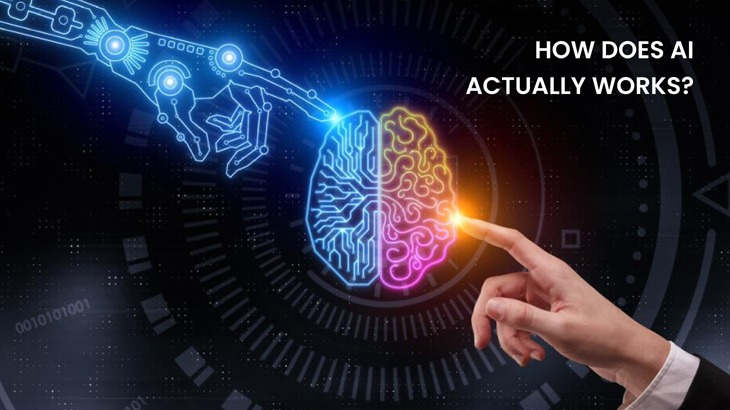
Leave a Reply