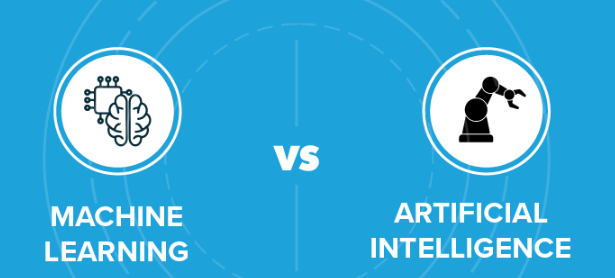Let’s be real—AI isn’t just for writing essays or making Studio Ghibli-style portraits anymore. These days, people are getting way more creative, and one of the latest wholesome trends? Bringing black-and-white family photos back to life by colorizing them with the help of ChatGPT.
Yep, what started as a fun way to turn selfies into anime characters has now evolved into something that feels almost magical: transforming grainy old pictures of parents, grandparents—even great-grandparents—into full-color keepsakes. And honestly? The results are stunning.
The Evolution of AI Image Trends
A few months back, social feeds were flooded with AI-generated Ghibli-style avatars. Cute, dreamy, and nostalgia-inducing, sure—but now, we’re seeing a more emotional, personal side of AI art. It’s not just about aesthetics anymore. It’s about memory, legacy, and connection.
People are taking old wedding photos, childhood portraits, or vintage street shots and running them through ChatGPT with a simple request: “Make this black-and-white photo look like a real, color image.” And the AI delivers.
This trend has taken off because it hits a sweet spot between tech and sentiment. There’s something deeply moving about seeing a moment from 1950 or 1970 in full color, especially if it features someone you love.
How to Colourize Old Photos Using ChatGPT (Step-by-Step)
If you’re itching to try this for yourself, here’s the good news: you don’t need to be a Photoshop pro. As long as you have the right version of ChatGPT (one that supports images), you’re good to go.
Step 1: Open ChatGPT
Head to the ChatGPT website or use the mobile app. Make sure you’re using a version that can process images (ChatGPT Plus or any tier with vision capabilities).
Step 2: Upload Your Black and White Photo
Find that old family photo you want to breathe life into—whether it’s a wedding pic from the ’70s or a childhood snapshot from the ’50s. Upload it directly into the chat.
Step 3: Use This Prompt
Here’s a solid starting point:
“Convert this black and white photo into a naturally colorised version that looks like an authentic color photograph.”
You can also get more specific, depending on what the photo is:
- “This is my parents’ wedding photo from the 1970s. Please keep the colours natural and accurate to the era.”
- “Please render realistic skin tones, eye colors, and subtle lighting based on the original grayscale image.”
- “For the background, use era-appropriate tones—like muted greens for foliage or vintage tones for clothing.”
Basically, the more info you provide, the better the result.
Step 4: Wait for the Magic
Once you hit send, ChatGPT will analyze the image and generate a colored version. It typically takes just a few seconds, though it might vary based on the complexity of the image.
Step 5: Download and Share
Love the result? Save it to your device, email it to family, or post it online. These colorized images make for incredible digital keepsakes or even physical prints.